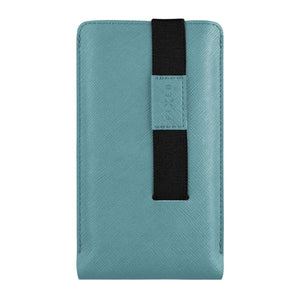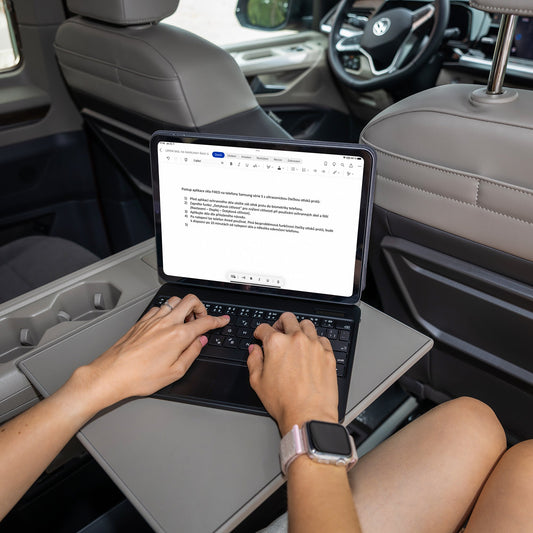-

Charge safely
BuyWith the FIXED Data Blocker, you can charge your phone in public places with complete peace of mind - it only passes energy, blocks data transfer, and turns your regular USB cable into a safe charging cable.
-

Magnetic accessories
DiscoverGet the most modern and coolest accessories, no matter what phone you have. Power banks, chargers, selfie sticks and car mounts - the best just for you.
-

MagSafe accessories for Android
DiscoverEven phones with Android operating system can use magnetic accessories. Discover the power of magnets in charging and holders.
Frequently Asked Questions
Do you offer free shipping?
Do you offer free shipping?
Yes, when you buy over 500 CZK, you get free shipping.
How long is the warranty on the products?
How long is the warranty on the products?
We now offer an extended 3-year warranty on selected products. For more information, click here.
Can I have a custom phone case sewn/adjusted by you?
Can I have a custom phone case sewn/adjusted by you?
We are pleased that you are interested in products from our Prostejov workshop. We currently do not offer the option of custom customization.
How to properly stick the protective glass on Samsung Galaxy S mobile phones?
How to properly stick the protective glass on Samsung Galaxy S mobile phones?
1. Scan your fingers for identification
Before you start gluing the glass, first scan (identify) your fingers, so you can, for example, unlock the screen simply by touch. After sticking the protective glass, finger scanning would no longer be possible. If you have this set up, proceed further.
2. Turn on "Touch Sensitivity"
With Samsung Galaxy S mobile phones, after sticking the glass, it may happen that the display does not respond to your touches as it should. It has an easy solution - turn on "Touch Sensitivity" as follows:
- Go to “ Settings ” and select “ Display ”
- Click on “ Touch Sensitivity ” At this point the Touch Sensitivity feature should be turned on.
3. Stick the glass on the display
Now get down to gluing the glass itself. Our video will help you with proper gluing
4. Wait 10 minutes
You're done, you don't need to do anything else. In order for the display to function without problems, however, it is necessary to wait at least 10 minutes for the adhesive on the protective glass to properly "harden". After 10 minutes, unlock and lock the phone several times, then everything should work and you can use the phone straight away.
If you do not succeed in sticking the FIXED protective glass on the Samsung Galaxy S, write to us in the live chat here on the website, we will be happy to advise you.
The tracker disconnects from the phone after a certain amount of time, or won't connect when I'm near it, how can I fix this?
The tracker disconnects from the phone after a certain amount of time, or won't connect when I'm near it, how can I fix this?
The Android operating system automatically suppresses apps running in the background that have low activity. This causes that once the Smart app is running in the background, it is disabled by the system, consequently the trackers do not work properly. This behavior of the system can be solved by setting the optimization directly on the phone.
Instructions for correct system setup can be found here:
How do I choose the right size universal case?
How do I choose the right size universal case?
In the description of each FIXED universal case, you will find information about the internal size of the case, which you can follow. This figure corresponds to the maximum possible size of a mobile phone that you can comfortably use with the case. At the same time, the case should not be larger than the phone by more than a few millimeters.
Where can I find the manual for the FIXED Smart application?
Where can I find the manual for the FIXED Smart application?
You can find the manual for the FIXED Smart application here .